The call log page in Frappe CRM is for recording, tracking, and managing all your customer calls. It helps you to maintain a clear history of interactions, improve communication effectiveness, and gain valuable insights for better customer relationships.
Make a call
- You need to go to a Deal/Lead page
- You can make a call by clicking on the call icon in the lead details section or the activity tab by clicking on new and then making a call.
Refer to this page to understand where and how to make calls in the CRM System in detail.
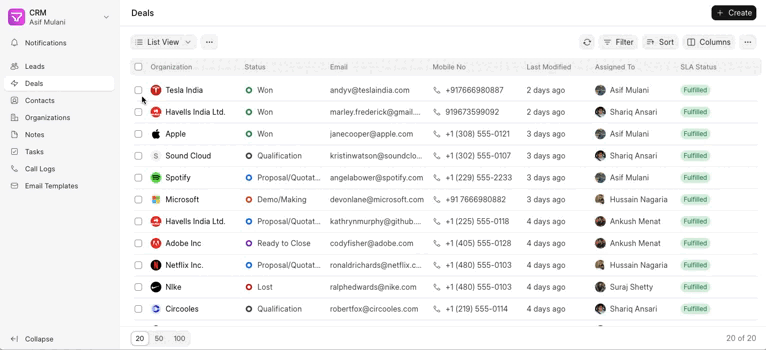
Once your call is done you can check in the Calls tab to track all the call activity made to a Lead/Deal. Also, you can easily refer to the call recording.
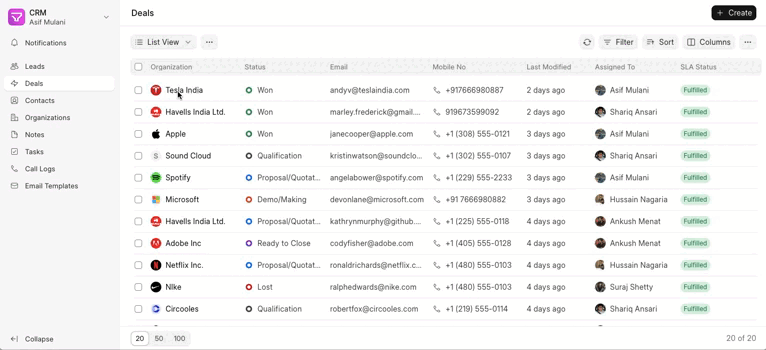
Call Logs
Call log view is a valuable tool for any business that relies on effective customer communication. By leveraging these reports, you can transform your call data into actionable insights, driving improved performance, customer satisfaction, and overall business success.
.gif)
Frappe CRM's call log reports offer various filters and options to customize your analysis. Here are some common reporting aspects:
- Call Details: Filter calls by date range, time, type (inbound/outbound), duration, agent and customer, and more.
- Agent Performance: Analyze individual agent call volume, success rates (e.g., call-to-answer conversion), and average call duration to measure performance.
- Customer Analysis: Report on call volume, call topics, and customer demographics to understand customer behavior and identify trends.
- Outcome Analysis: Track the outcome of each call (e.g., successful sale, follow-up required) to measure conversion rates and identify areas for improvement.
- Call Recording Analysis: Analyze recordings to identify areas where communication can be improved or gather specific customer feedback. Analyzing call logs can help identify areas where training or coaching can be provided to enhance team communication skills and effectiveness.
