Email templates serve as a time-saving tool for composing emails efficiently. With the ability to utilize Jinja templates, you can personalize emails to cater to specific recipients or contexts.
Create a new Email Template
To create a new Email Template:
- Go to the Email Template list and click on the "Create" button
- Select the DocType for which you are composing the Email Template
- Fill in the other relevant information and click on "Update"
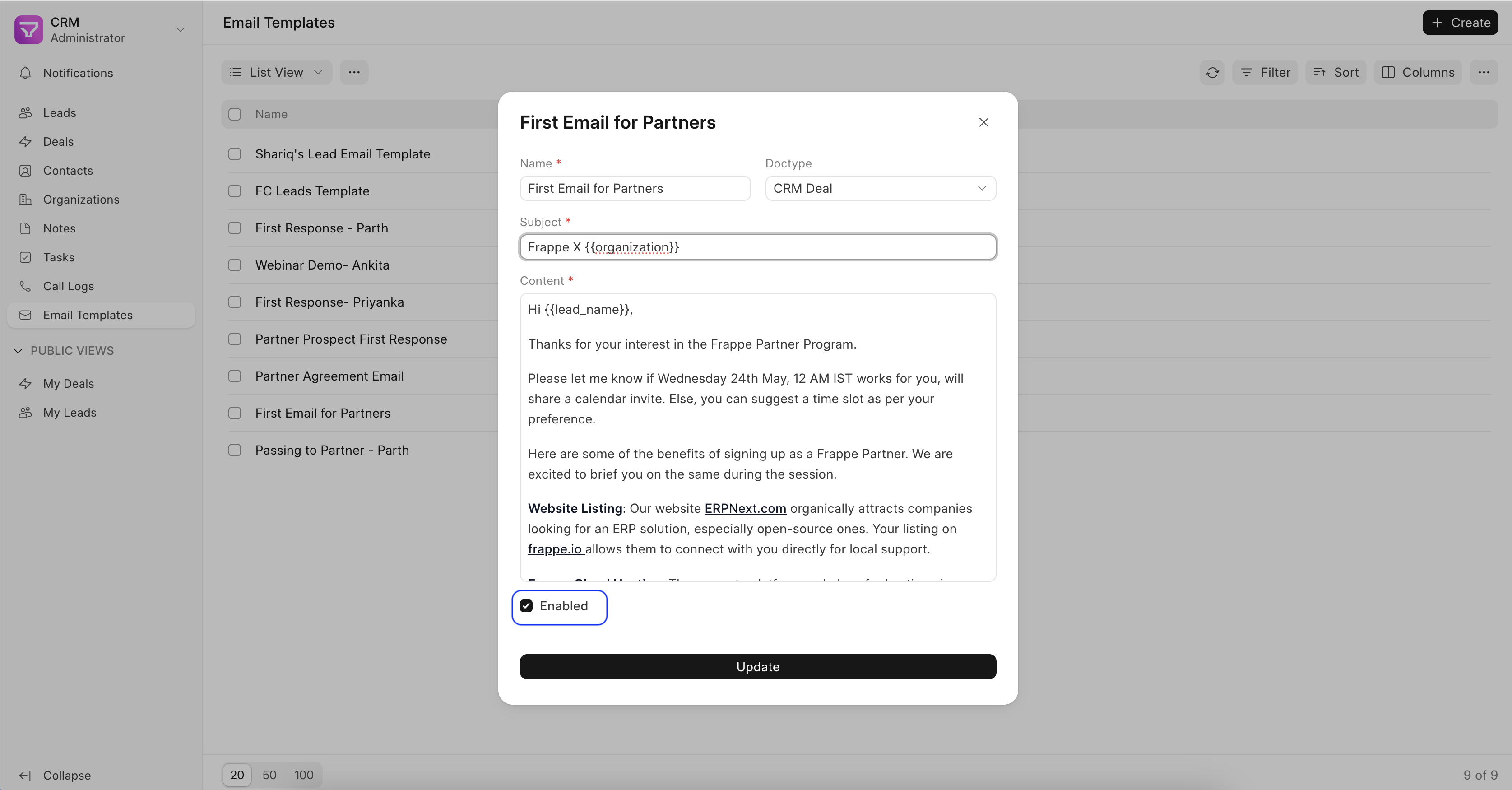
Only "Enabled" Email Templates will be visible for further use.
Using the Email Template
You can use the Email Templates you have created in various DocTypes while composing in you emails by click on the Email Template button.
For example, as seen in the screenshot, the email template "First Email for Partners" is selected.
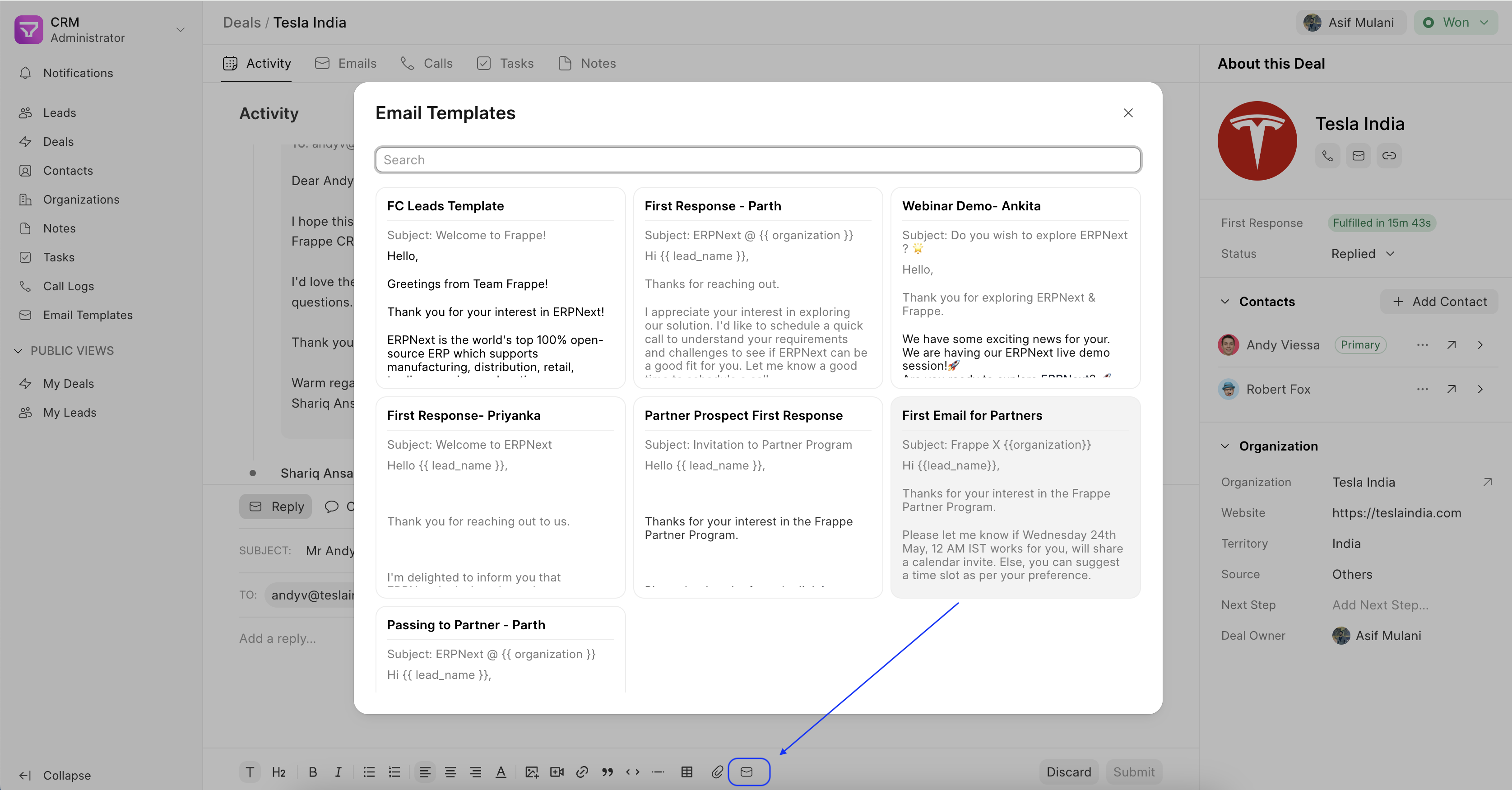
The contents are then copied, and you are free to edit the content as well to personalize it further.

Last updated 2 weeks ago
Was this helpful?
