Contact store essential details like phone numbers and addresses, facilitating further communication and engagement with leads and deals. You can have multiple contacts for the same Deal.
Create a Contact
- Go to the Contact tab and click on "Create"
- Fill in all the relevant information like Name, Email, Mobile No. and Address
- Click on Create
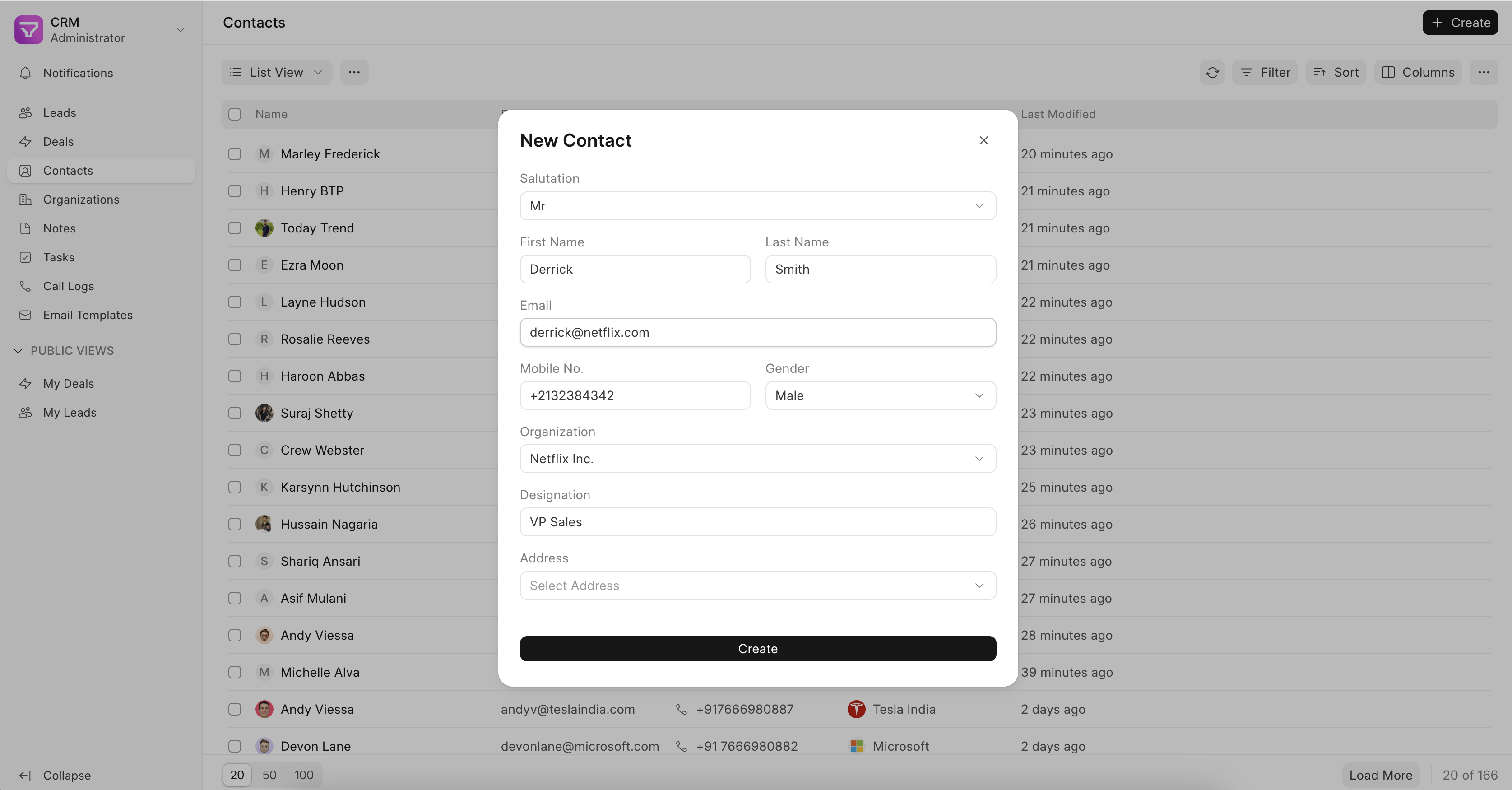
Once added, the Contact will be visible in the Contact list.
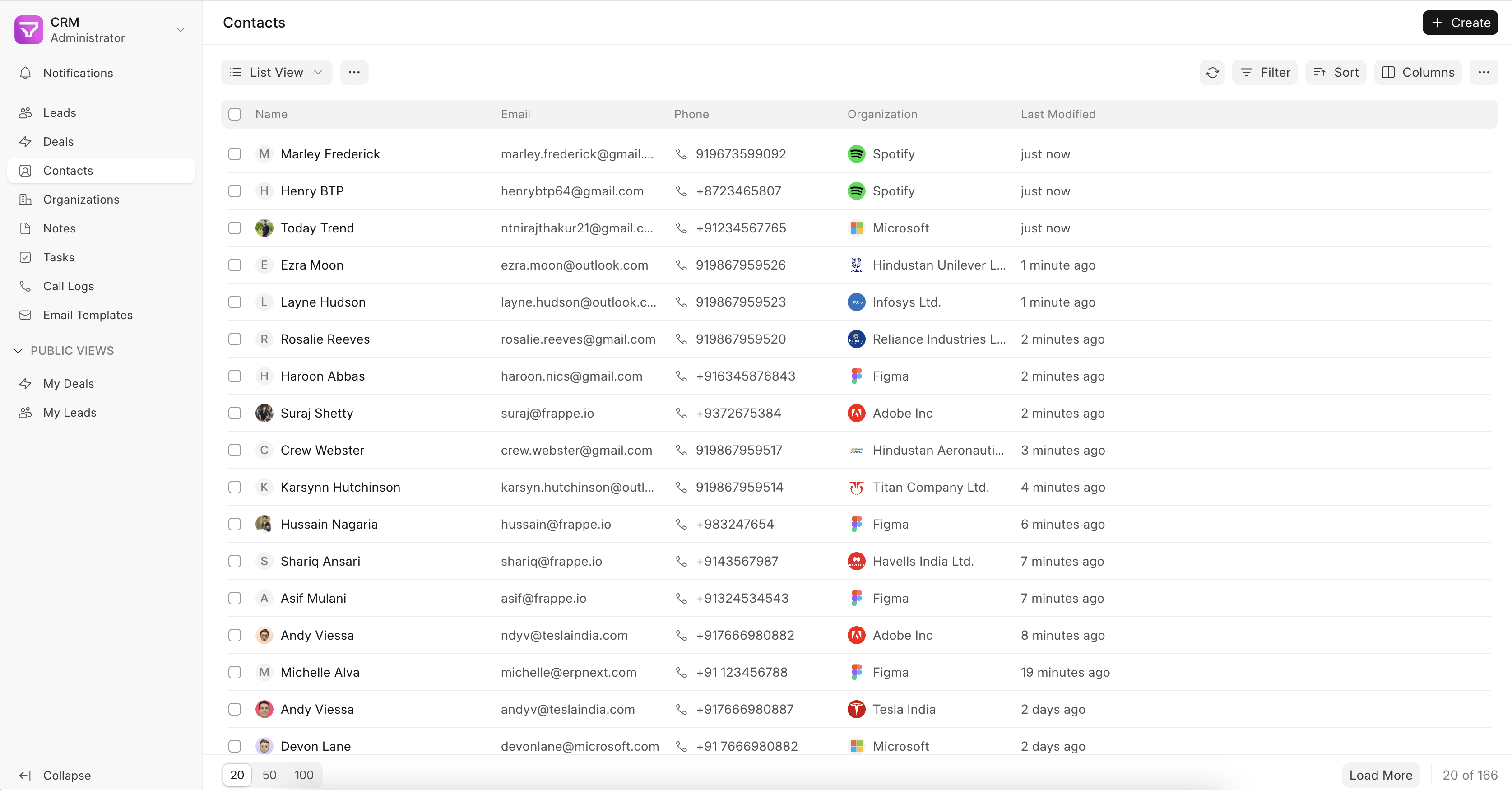
Contact created via Lead
When you get a new Lead, add its contact details like Name, Email, Mobile No. and Organization.
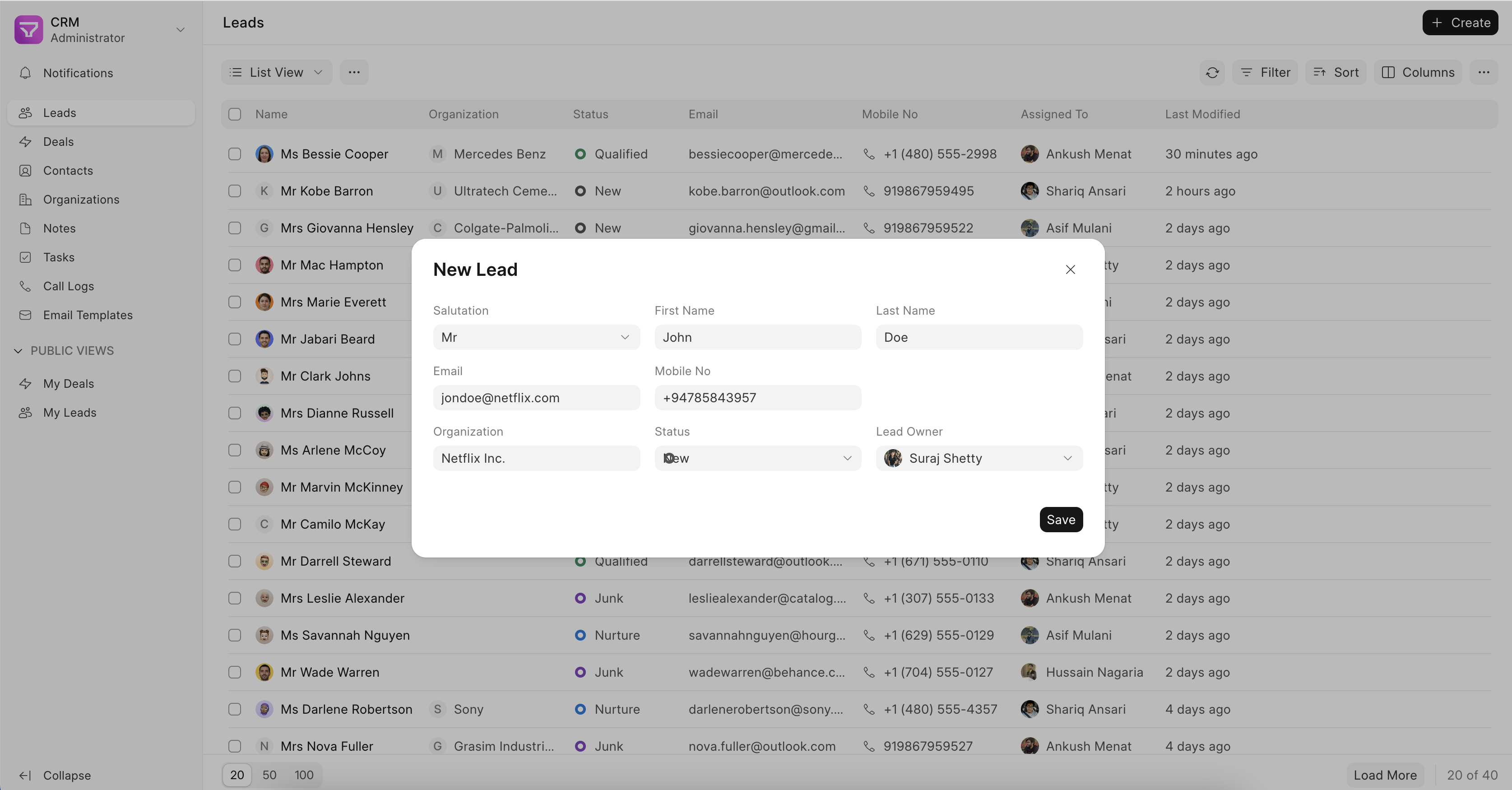
Once you convert a Lead to Deal, the contact information saved in the Lead will get created as a new Contact record.
You can also select an existing Organization or Contact when you convert a Lead to Deal as shown in the screenshot below.
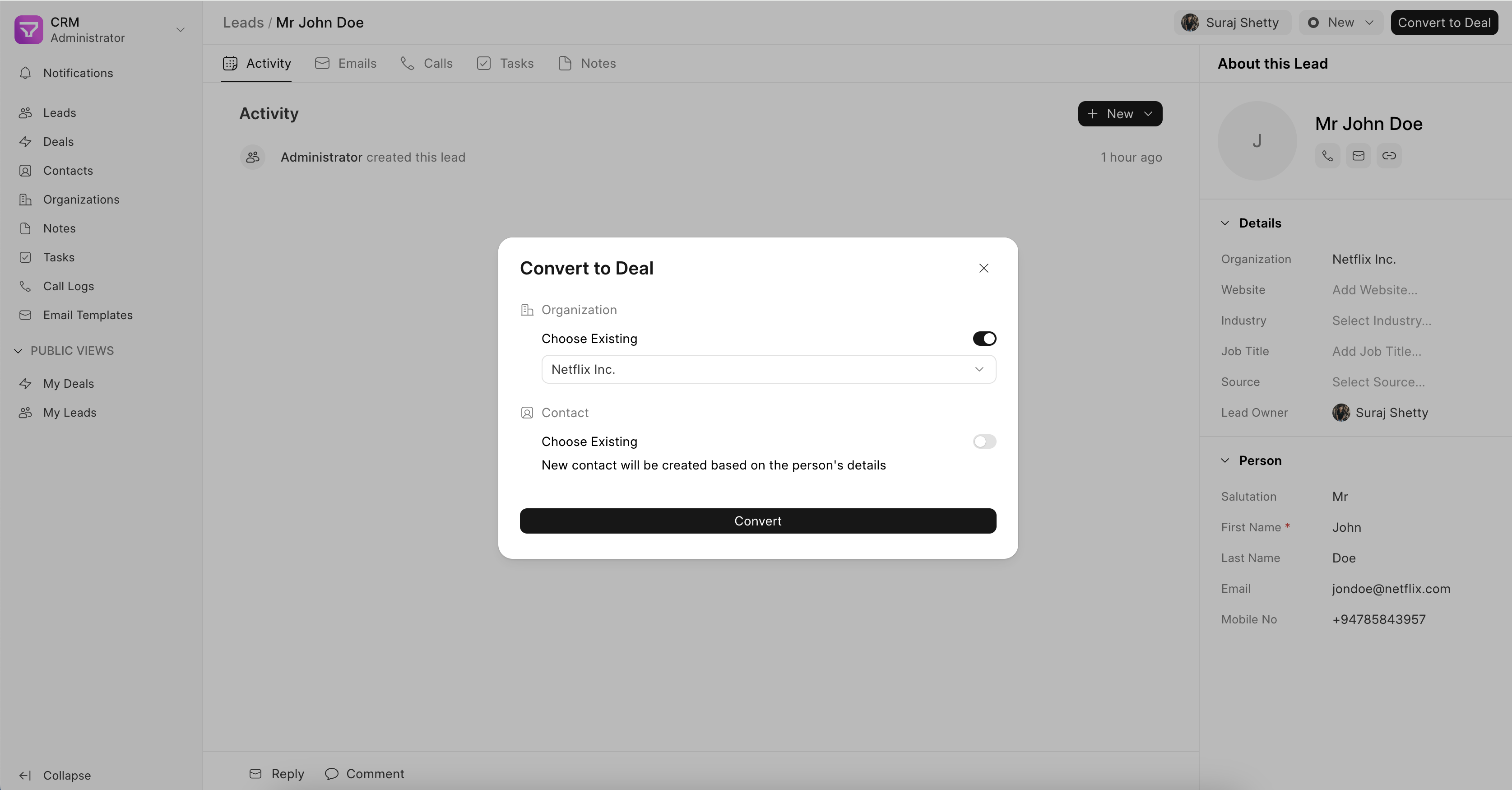
Linking a Contact to a Deal
You can further link an existing Contact to a Deal via the "Add Contact" button in the Deal record.
.png)
Multiple contacts can be added to an existing Deal.
