The Organization master is used to store relevant information like website details, annual revenue, territory, and no. of employees of your Lead / Deal.
To create a new Organization,
- Go to Organization tab, and click on the "Create" button
- Fill in the relevant information
- Click on Create
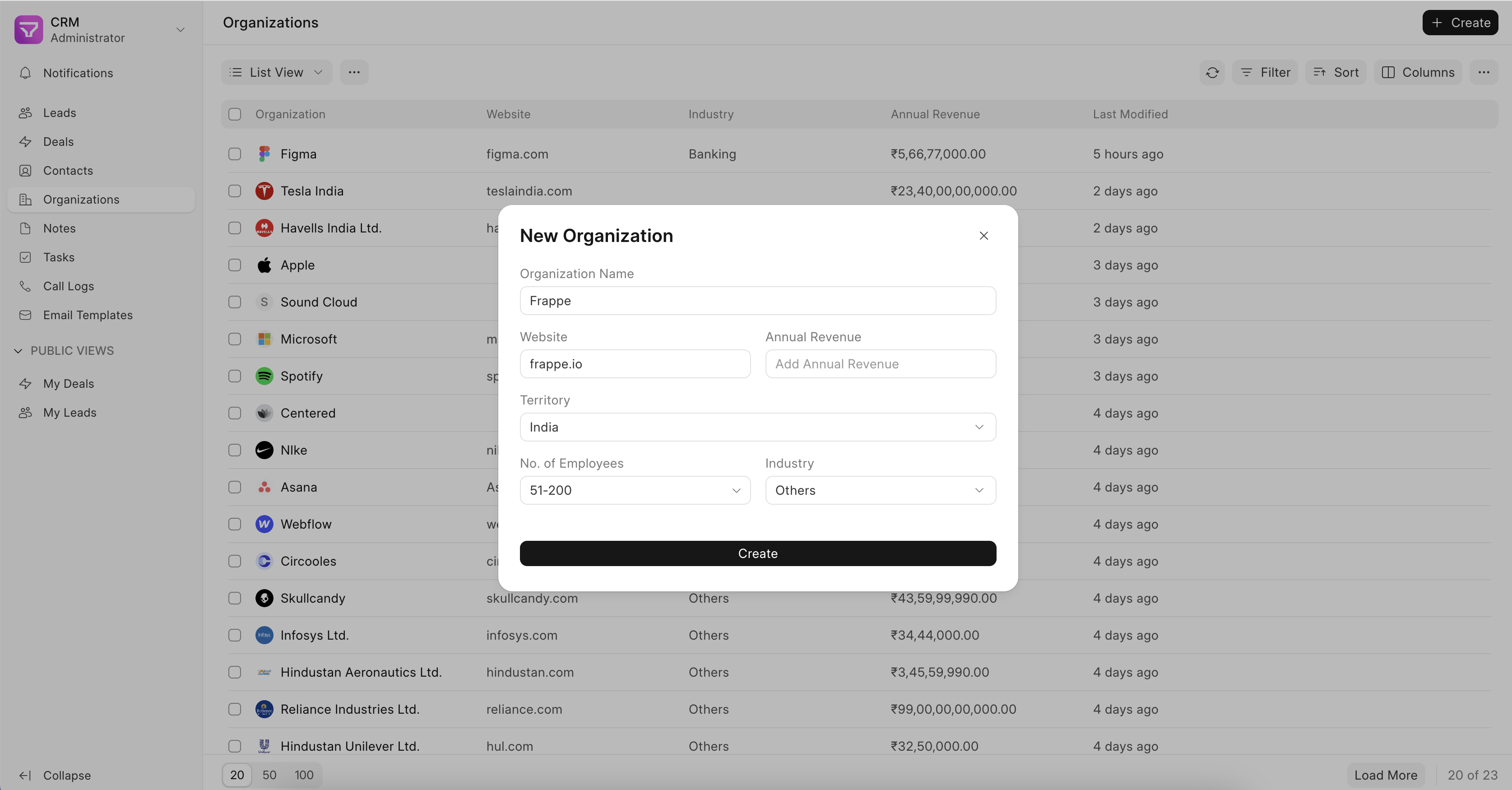
Linking an Organization to a Deal
While converting a Lead to Deal, you can either continue with the Organization mentioned in the Lead record or select from an existing Organization as shown in the screenshot below.
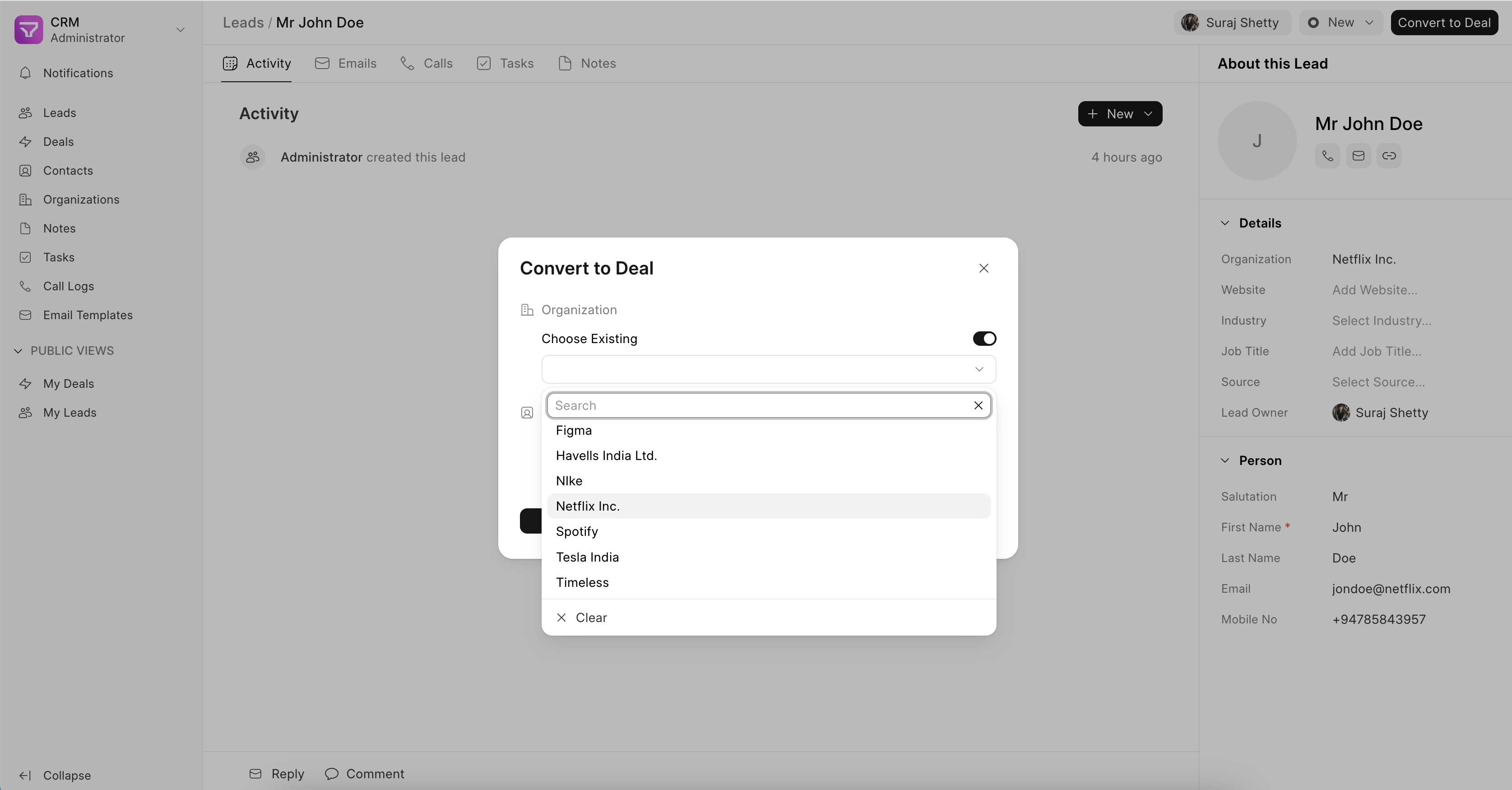
Last updated 2 weeks ago
Was this helpful?
