Incompatible Node version
If your Frappe Cloud build is failing with an ***engine "node" is incompatible*** message such as this:
$ yarn install
yarn install v1.22.22
[1/5] Validating package.json...
error customization_forms@1.0.0: The engine "node" is incompatible with this module. Expected version ">=18.0.0". Got "16.16.0"
error Found incompatible module.
It means that Node version on your bench group is different from what is required by the app.
To fix this issue:
- Navigate to the Dependencies tab on your Bench Group
- Locate the Node Version entry
- Click on Edit under the
···menu button:
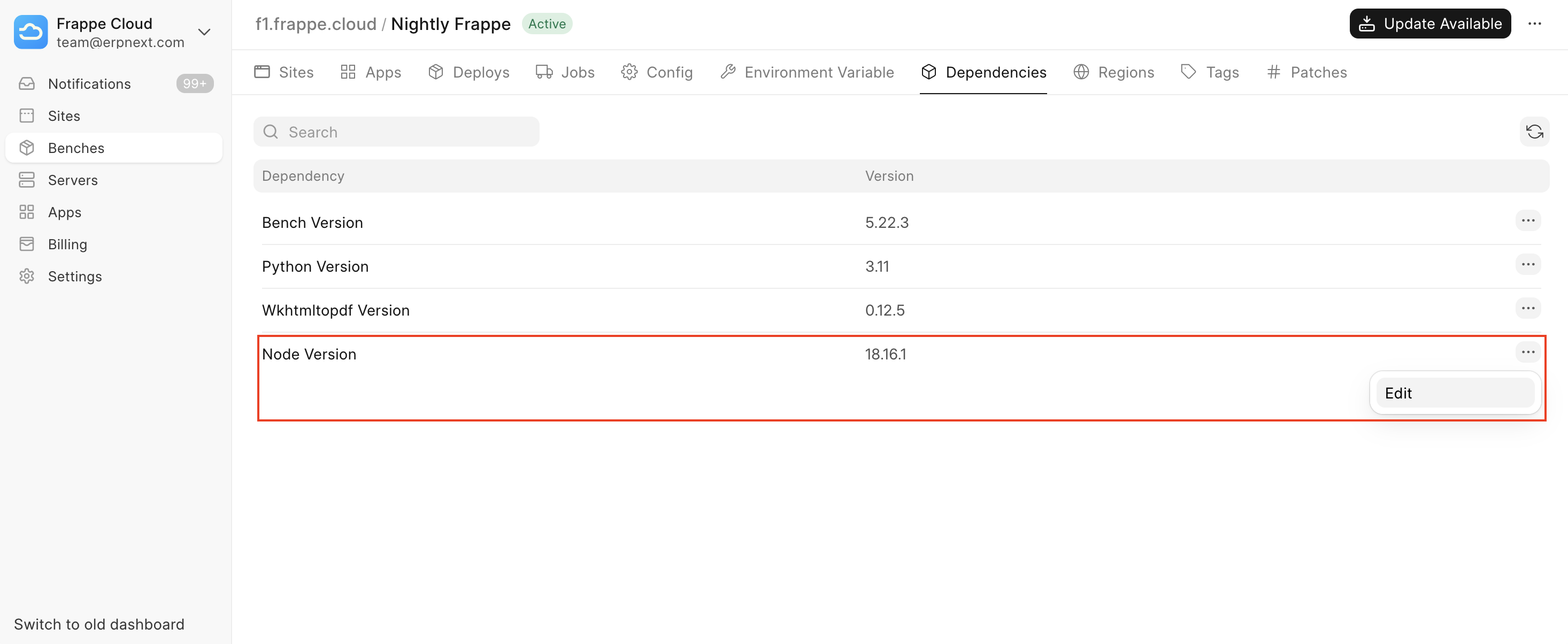
ℹ️ Tip
To set a custom dependency version view this documentation page.
You should see an Edit Dependency dialog pop up:
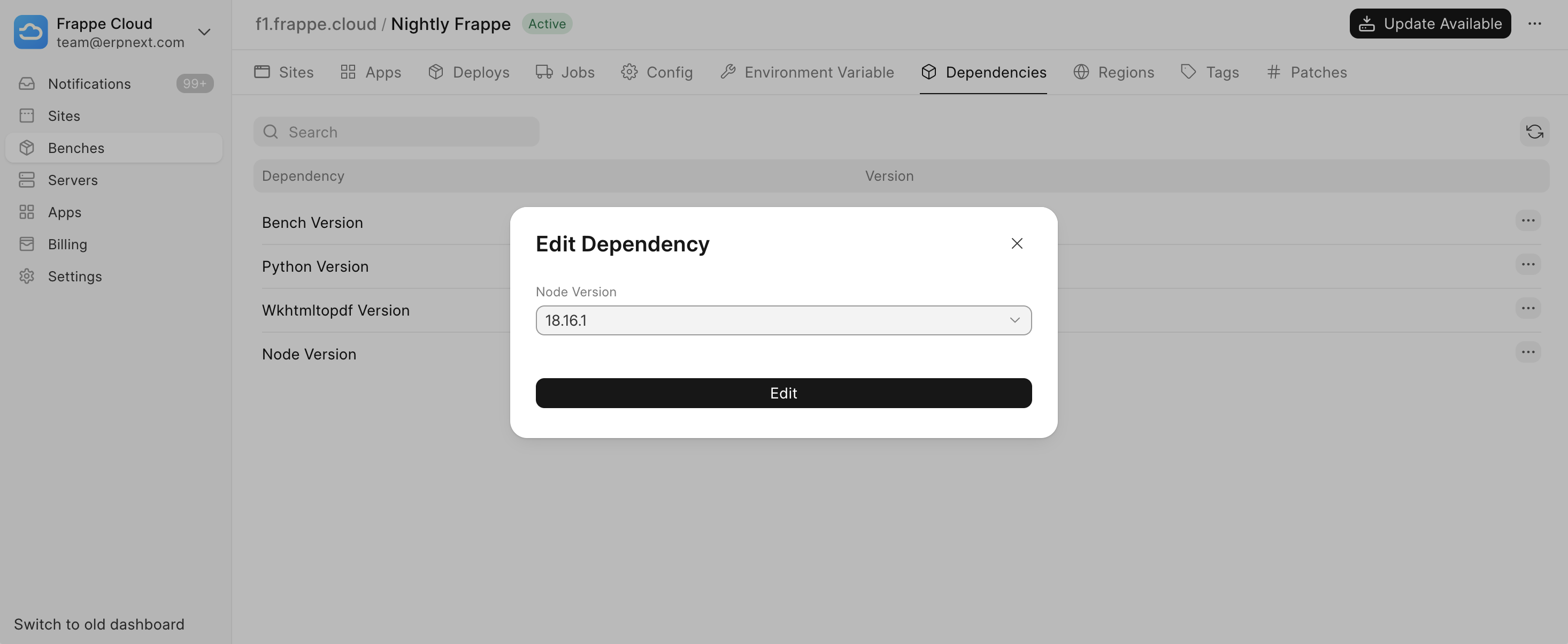
Select the correct Node Version, click on Edit to save the setting. Then try updating your Bench Group.
If your build still does not succeed, raise a support ticket and we'll help you out.
Last updated 1 day ago
Was this helpful?
