Zoho Analytics is a business intelligence (BI) and analytics platform that helps users analyze data, create reports, and gain insights.
- You need to first generate a database user for your site. Follow this documentation to create a read-only user.
Typically, it takes a few seconds to configure the database user. Once it's complete, click on View Credential.
 2. Open your Zoho Analytics dashboard and go to Import Data page.
2. Open your Zoho Analytics dashboard and go to Import Data page.
Search & Select MariaDB from the list.
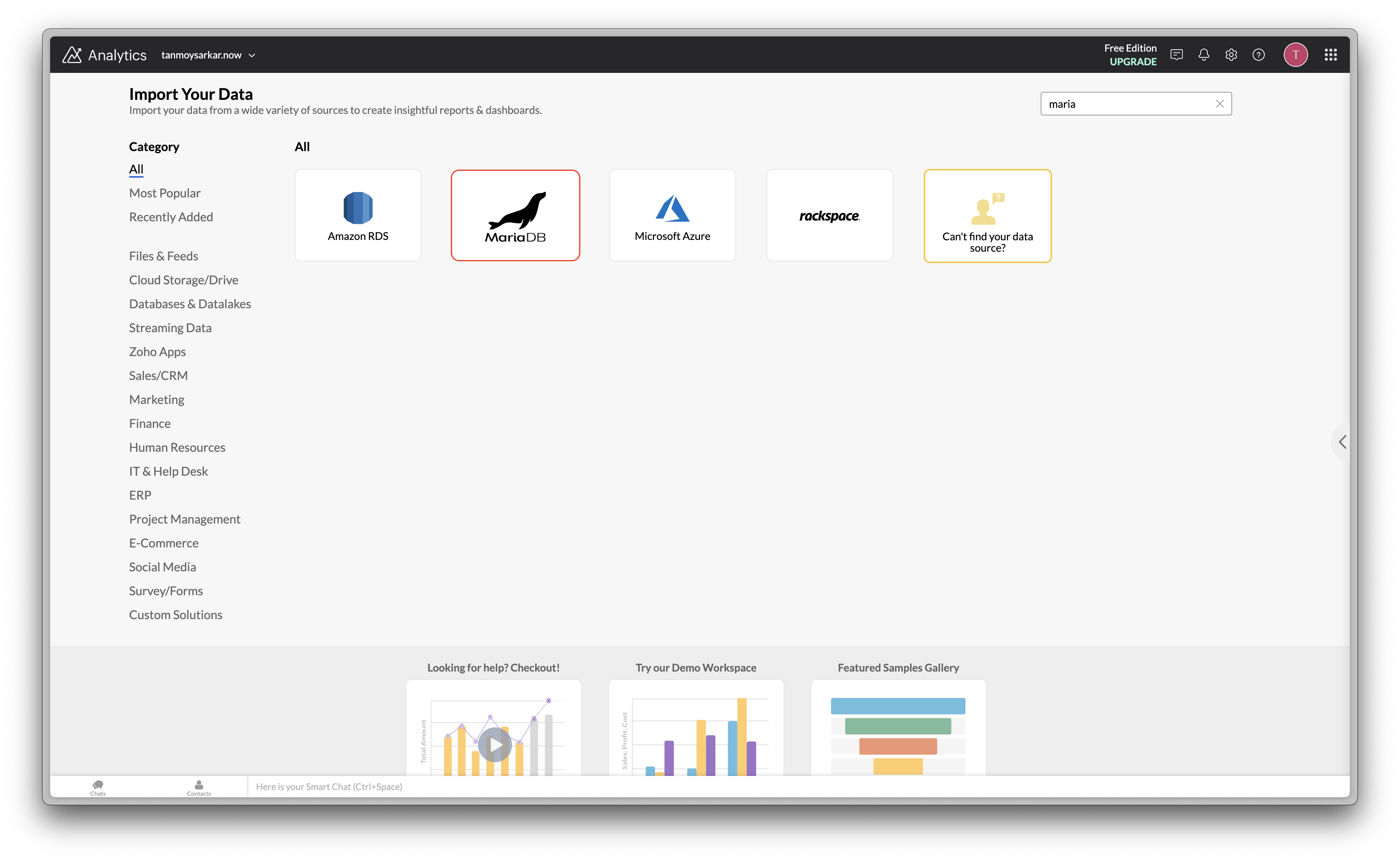 3. Change Cloud Service Provider to Other Cloud Services and fill all the required details.
3. Change Cloud Service Provider to Other Cloud Services and fill all the required details.
Make sure to check SSL checkbox.
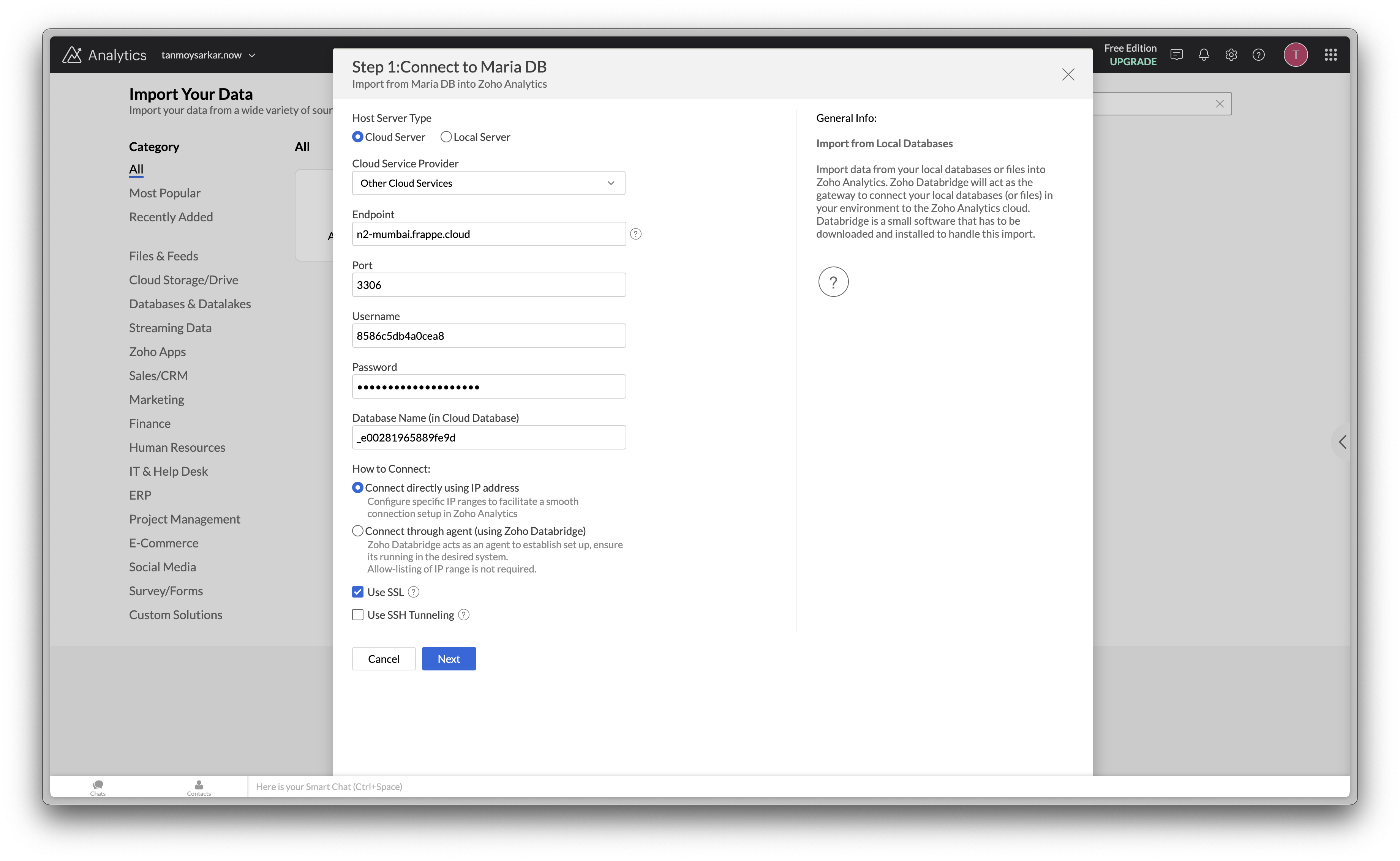 4. Choose the tables to import and Schedule it.
4. Choose the tables to import and Schedule it.
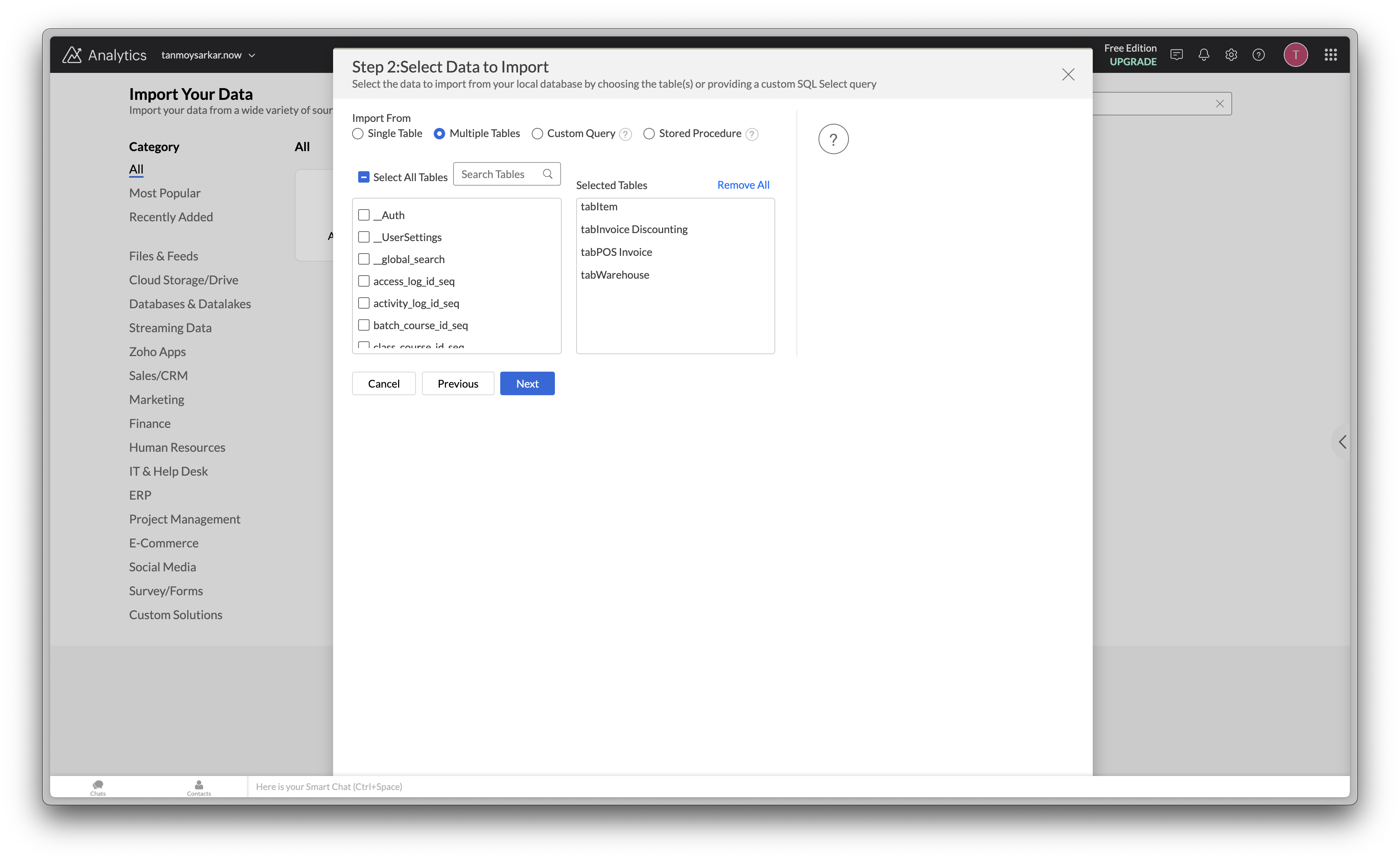
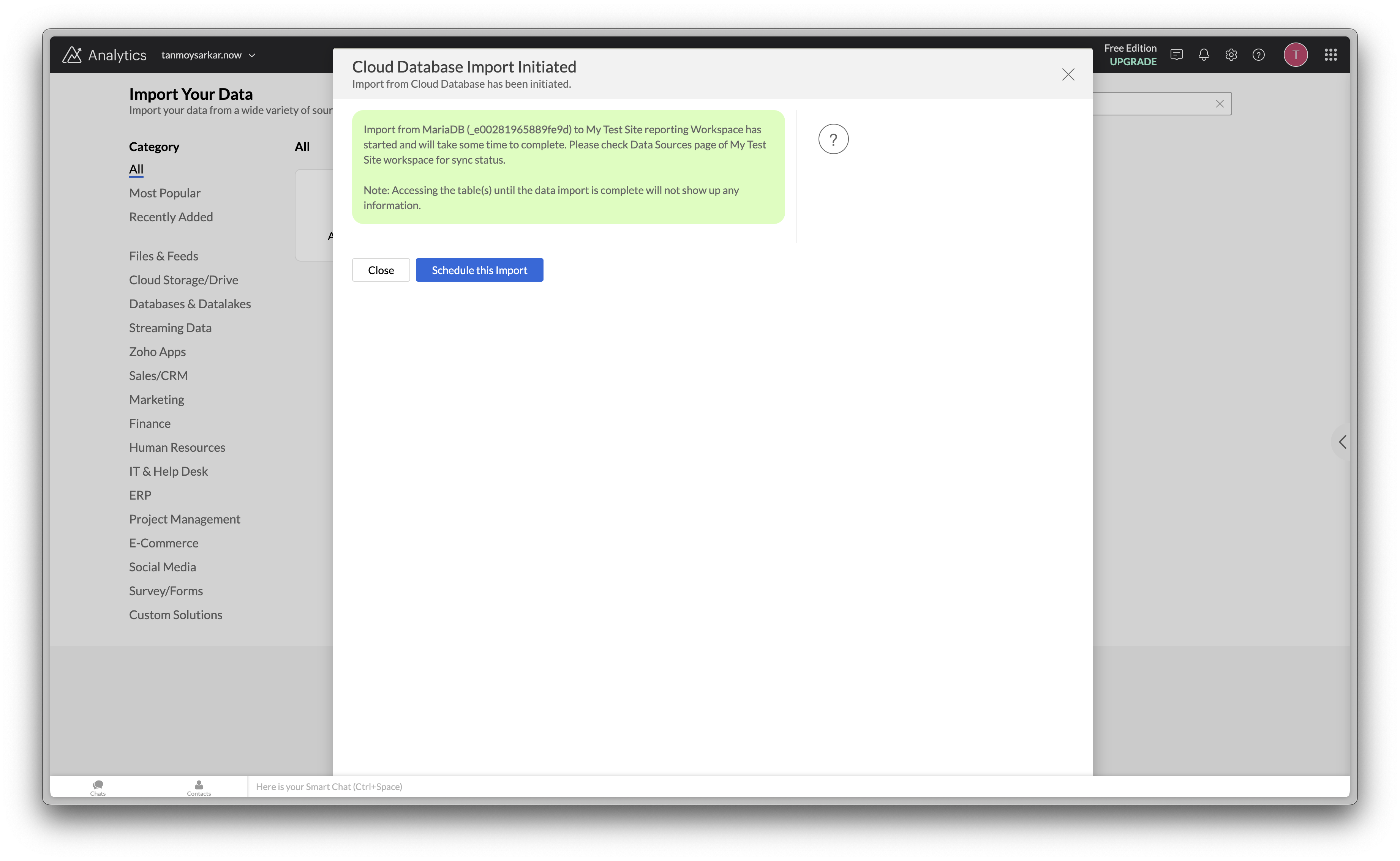 5. You will be able to see the data sources in your dashboard.
5. You will be able to see the data sources in your dashboard.
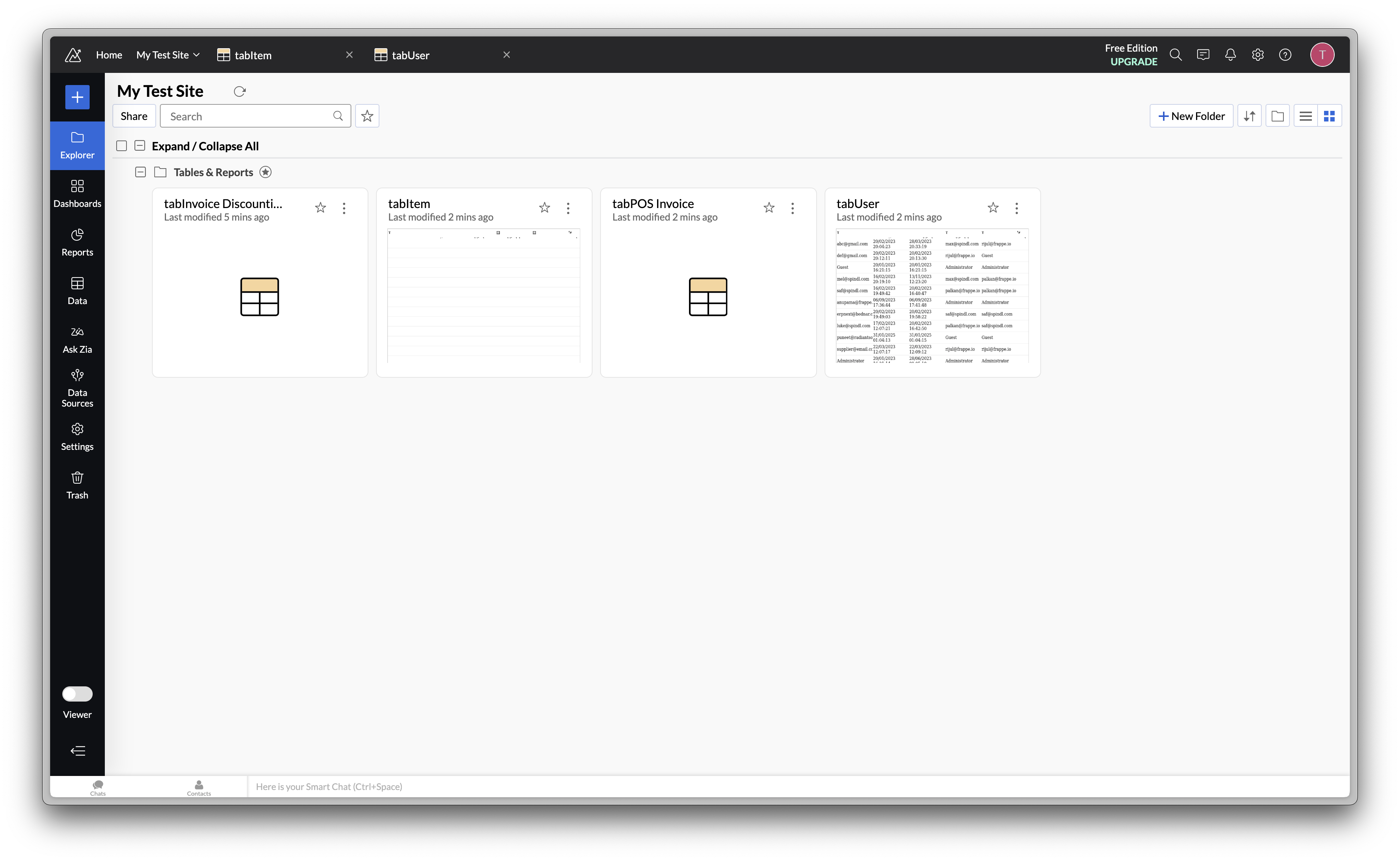 6. Now, you can refer to the Zoho Analytics official documentation to create reports and dashboards.
6. Now, you can refer to the Zoho Analytics official documentation to create reports and dashboards.
Last updated 1 day ago
Was this helpful?
