Dropping a Bench Group
You cannot drop a Bench Group which active sites under it
From your Bench Group dashboard go to Actions > Dangerous Actions.
Click on the Drop button.
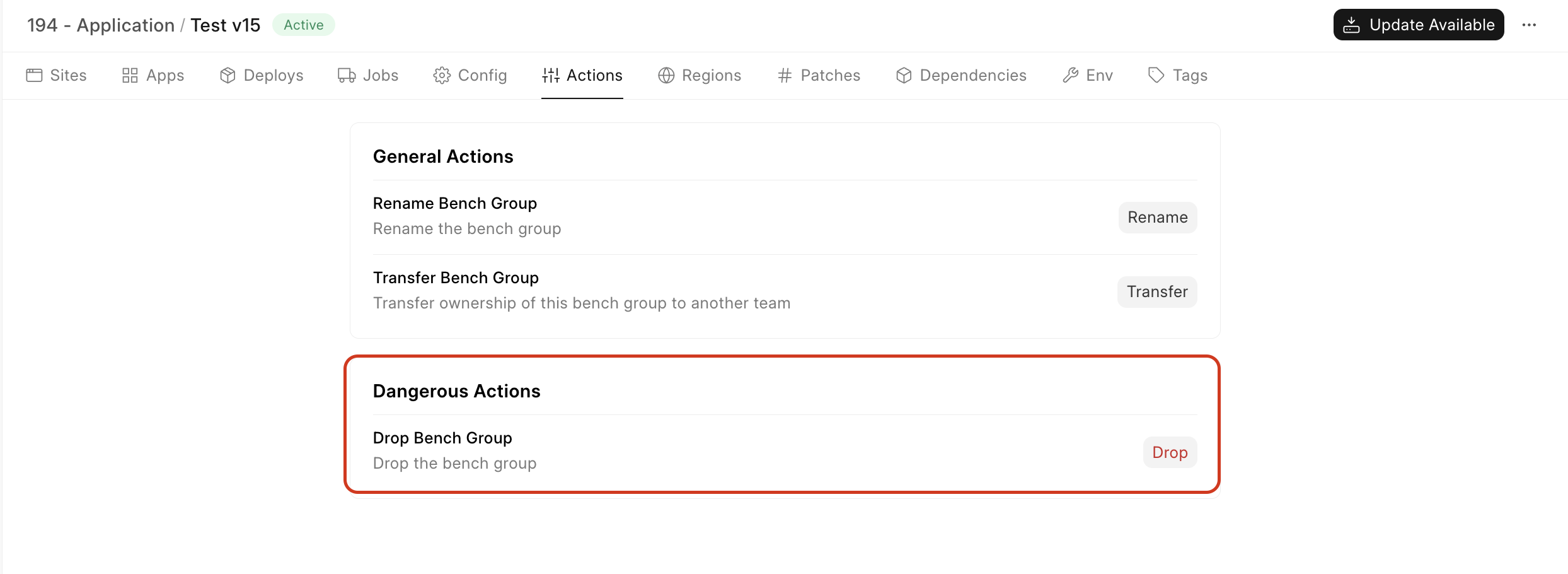
You will be asked to confirm the name of the Bench Group you want to drop.
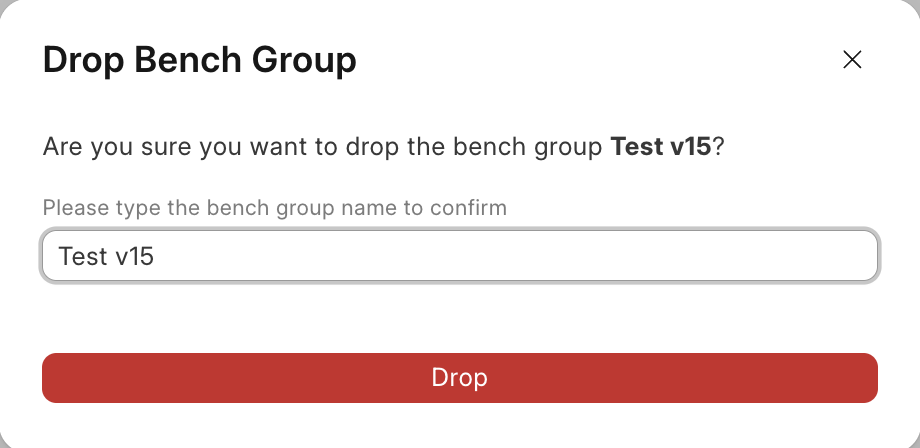
Once you have typed in the name click on the
Dropbutton
Last updated 18 hours ago
Was this helpful?
