Log Browser is a handy tool to debug what has happened in your site or bench.
There are 2 modes in Log Browser - Site and Bench
In Site mode you can view and browse through the logs generated by a site and in Bench mode you can view and browse through the logs generated by a bench (not a bench group).
Steps to use the Log Browser
- Select the mode from the dropdown.
- Select the site/bench you want to view logs from the dropdown in the top right corner
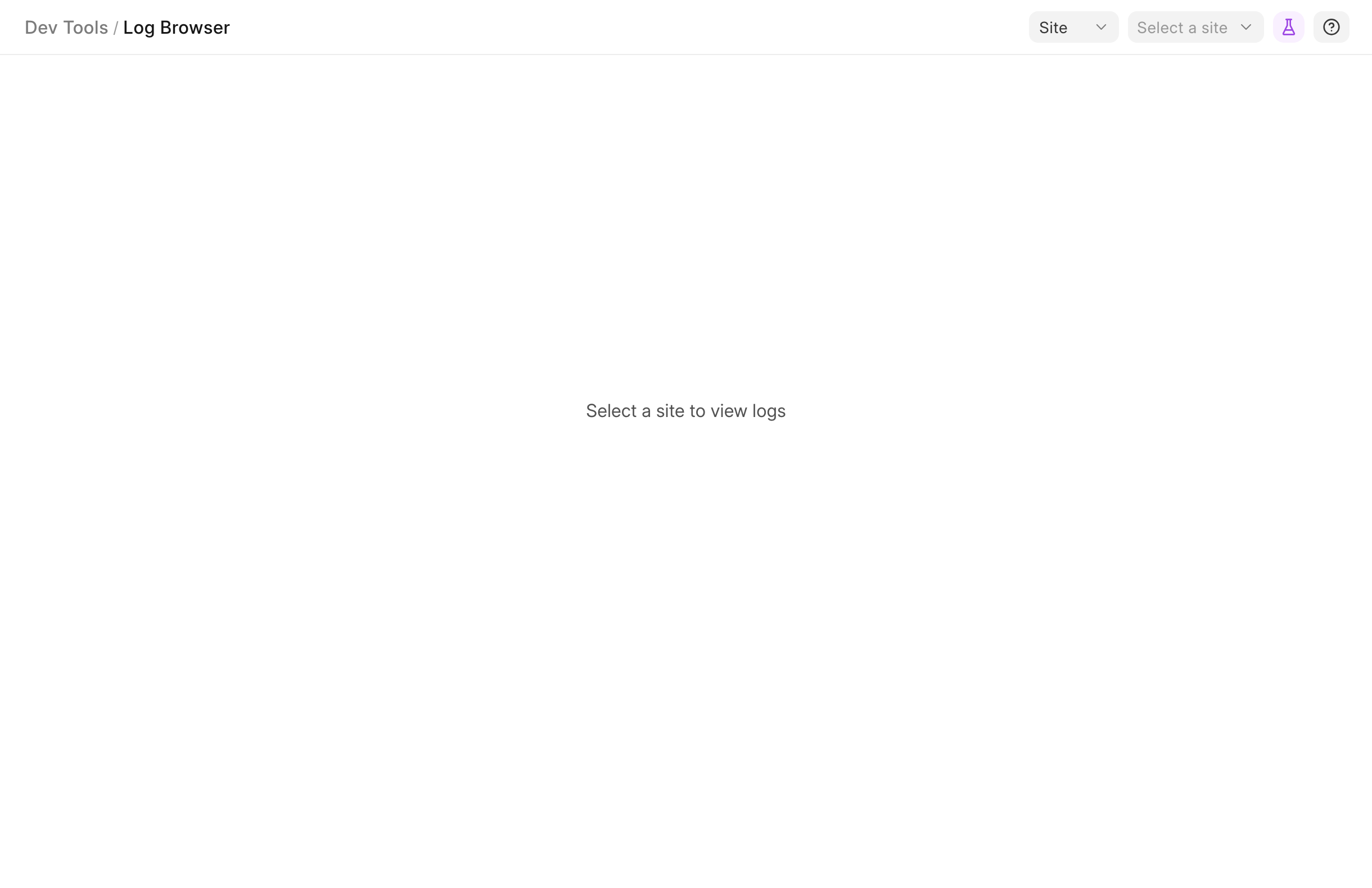
- Select the log you want to view from the log list
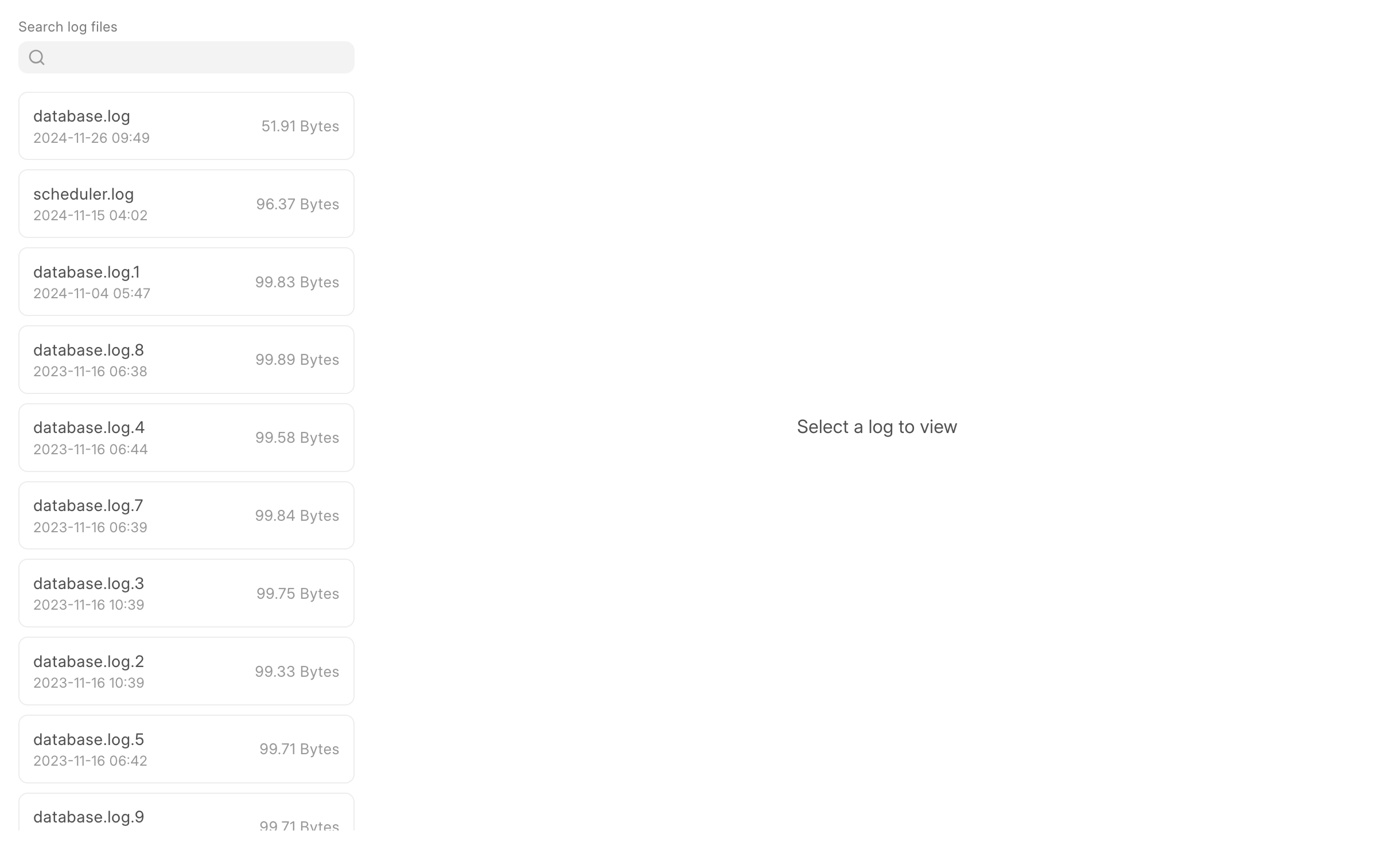
- Filter, sort and search through the log file as you need
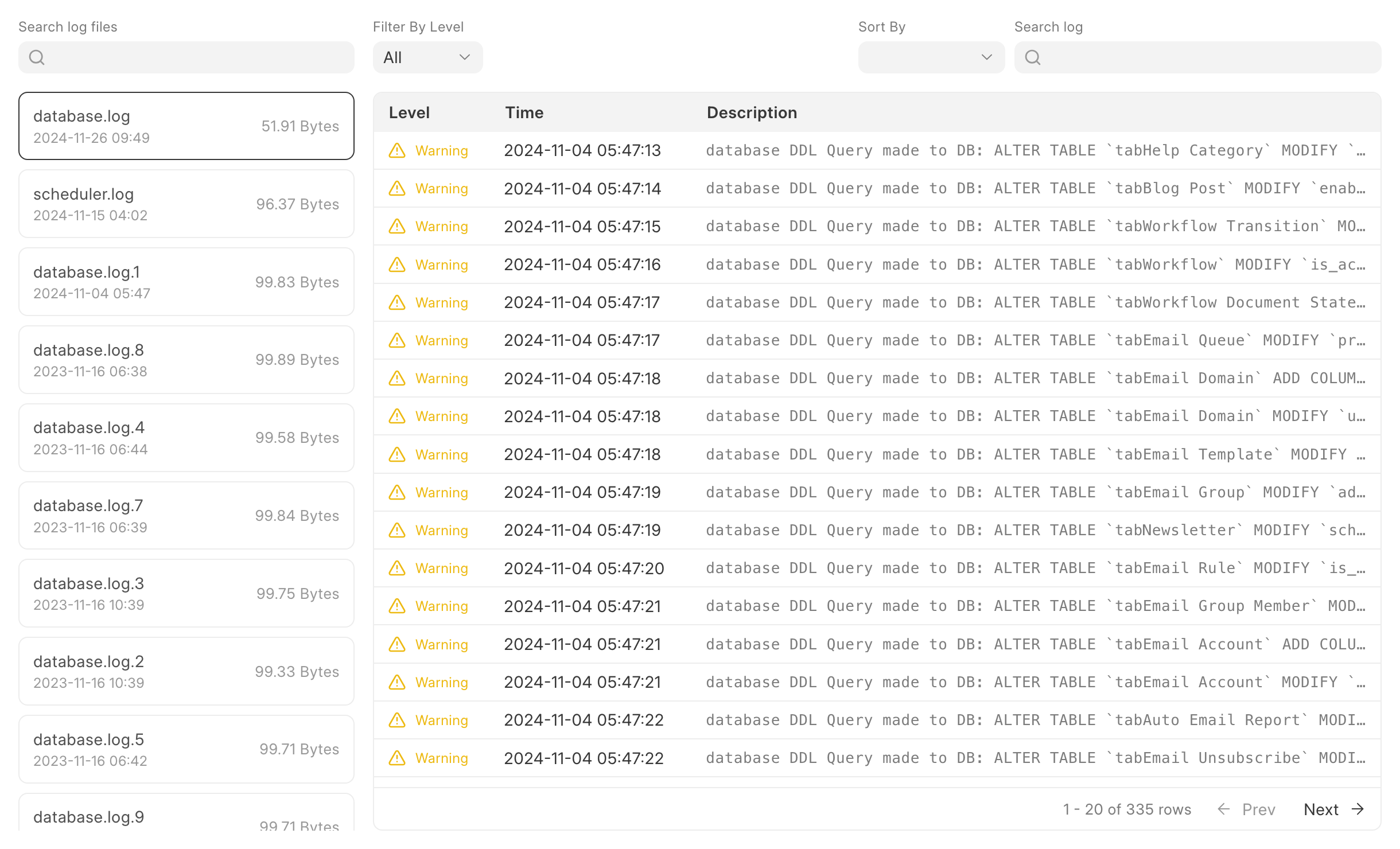
Currently we don't support merged rotated log files yet.
Last updated 1 day ago
Was this helpful?
