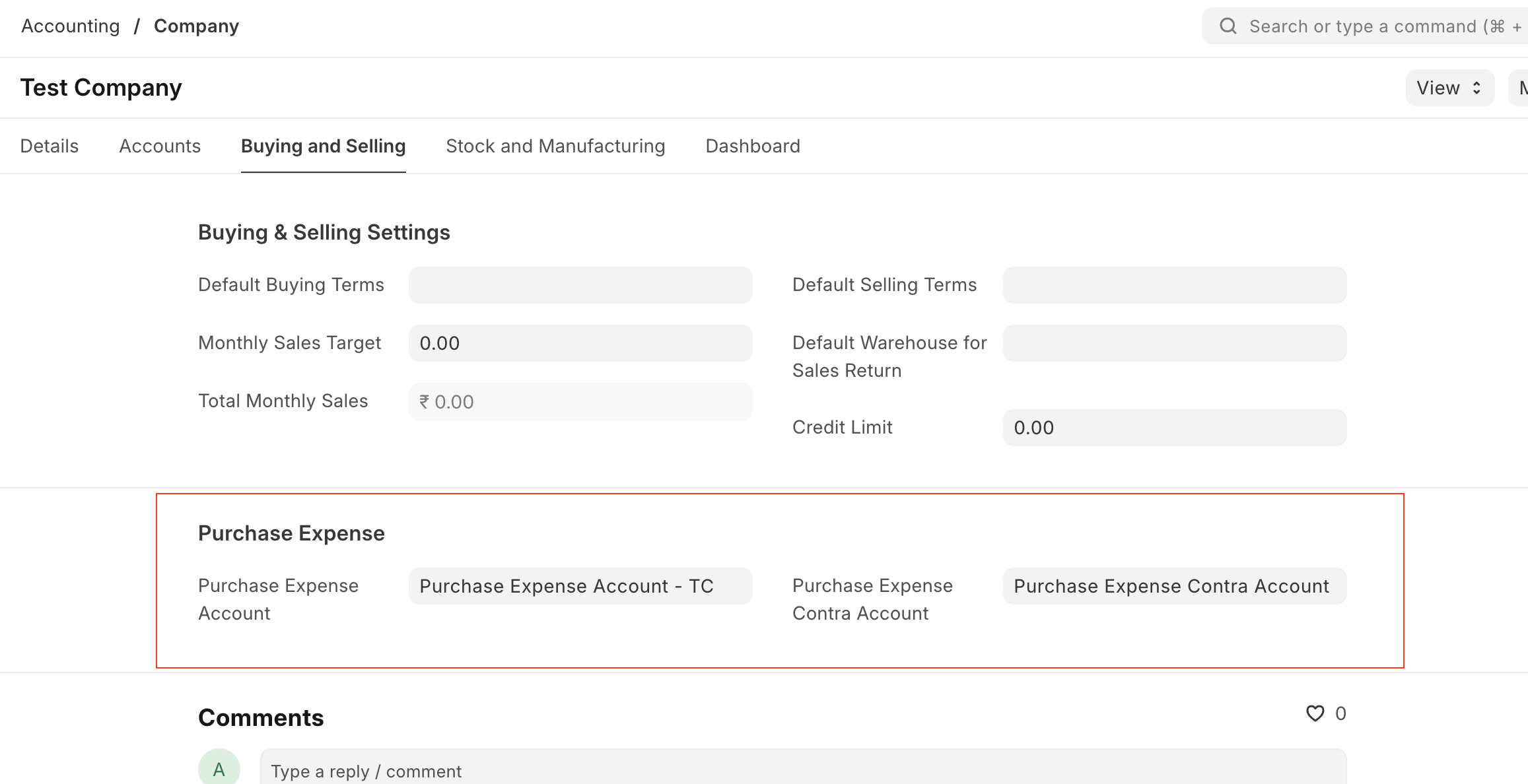Track Purchases In Accounts
To calculate COGS, the formula in accounting is as follows:
COGS = Opening + Purchases - Closing
Users can easily find the stock opening and closing balances by referring to the stock balance report, but determining the purchases is more difficult. The account Stock Received but Not Billed can help, but it doesn’t work if the user is using Purchase Invoices with ‘Update Stock’.
To address this in the ERPNext, we have Purchase Expense Account and Purchase Expense Contra Account fields in the Company and Item Defaults masters. So now, when the user books the purchase receipt and purchase invoice expense account and its contra will get debited and credited with the same amount, which means the final impact is zero, but the user will be able to see the purchase amount in P&L and Trial Balance reports.
Company Master Configuration
Users can configure the default purchase expense and default purchase expense contra account in the company master