Set default values for any field
Using Customize Form, we can set a _default_ value for any field of any Doctype in ERPNext.
Steps:
1. Open Customize Form using awesome search bar or via Menu options of any DocType. This will open a screen where you can view all the fields that comprise in this DocType.
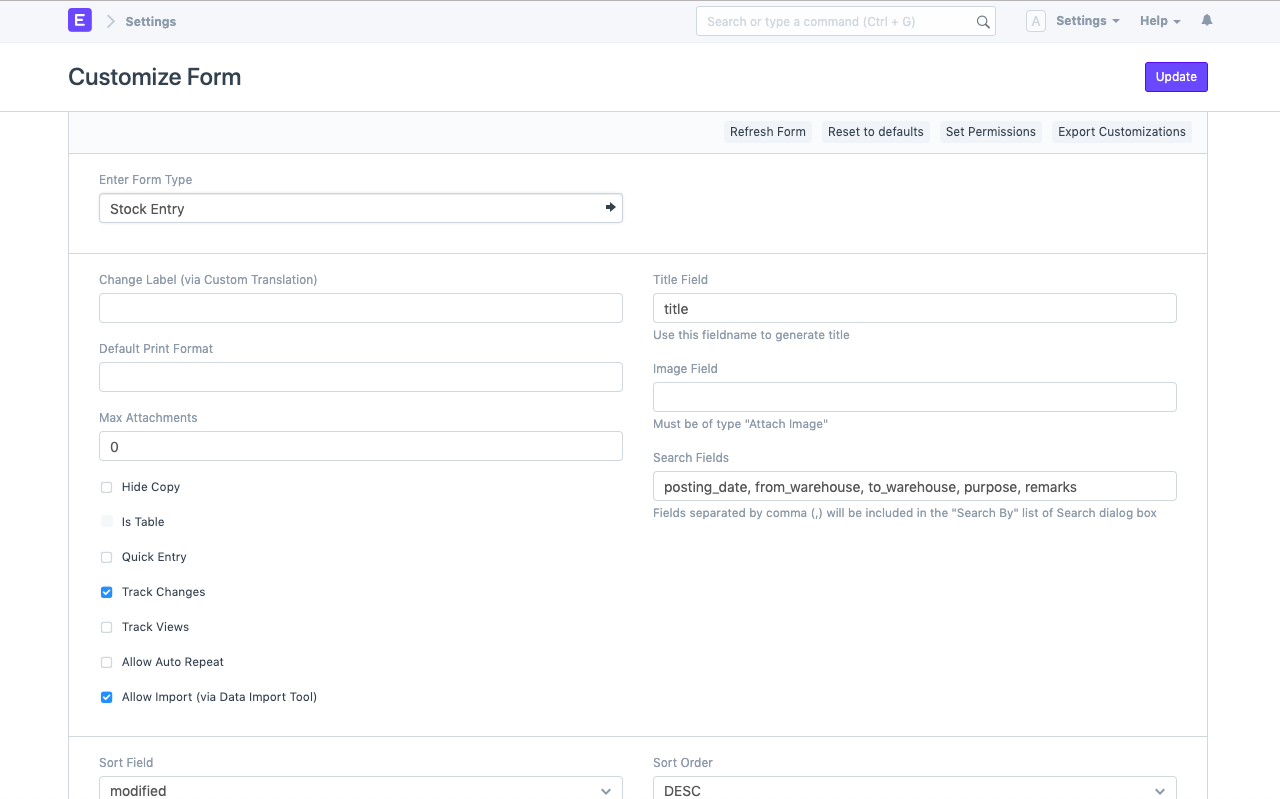
2. Expand the field for which you want to store a default value and enter it under Display -> Default
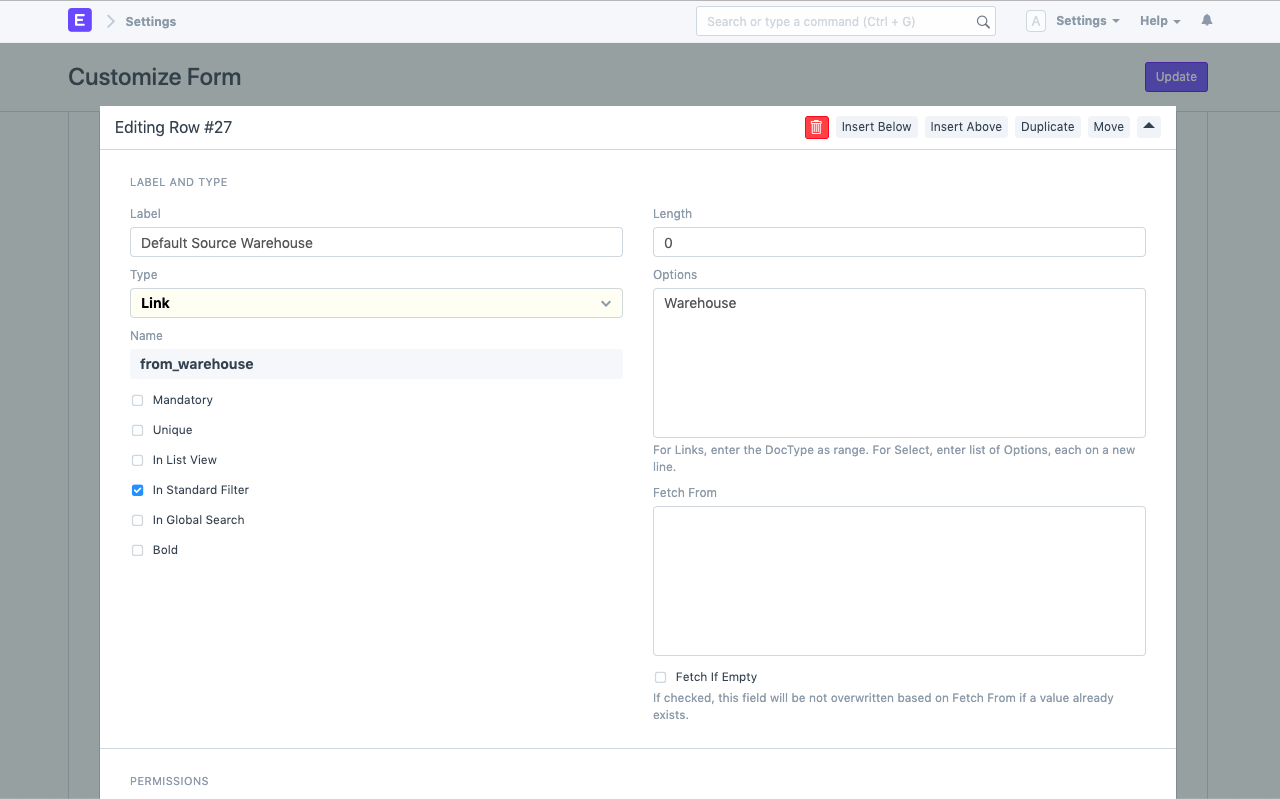
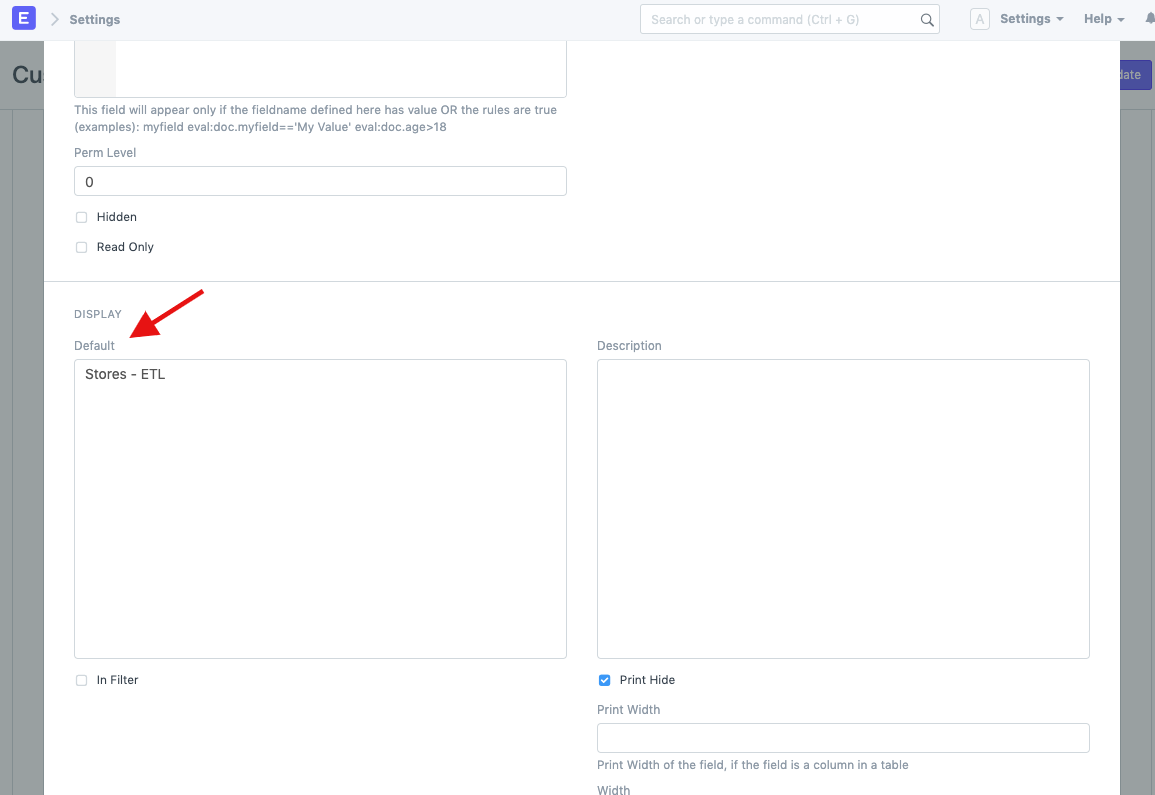
Check out the below GIF where we have set _default_ value as Stores - ETL for field "Default Source Warehouse" in DocType Stock Entry:
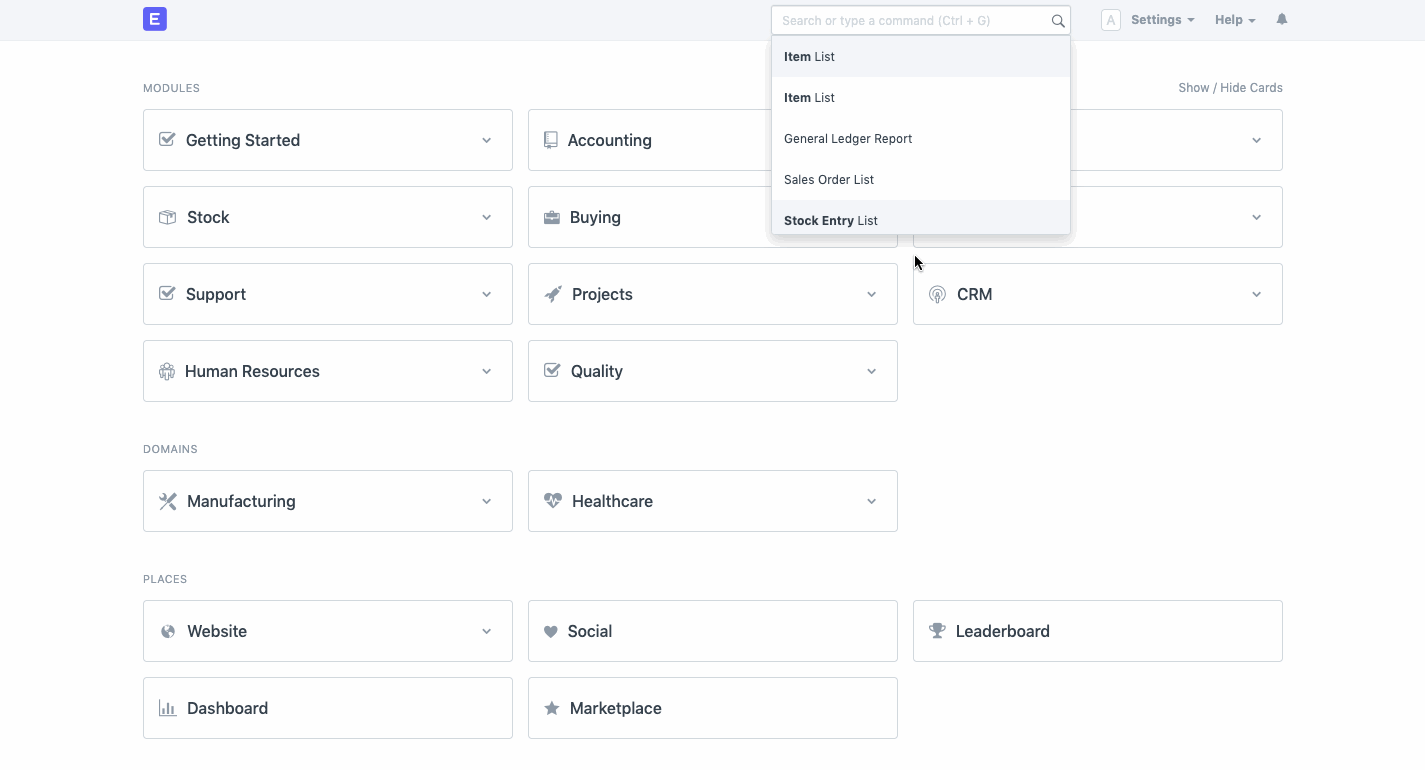
To learn more about customisations in ERPNext, check out this link
Last updated 2 weeks ago
Was this helpful?
